To create an export file perform the
following steps:
1) Go
to Site Administration Menu.
2) Click
on the Utilities Go To icon located in the Site Management section.
3) Click
on the Query Management option.
4)
Click on the Select Query icon as shown below:
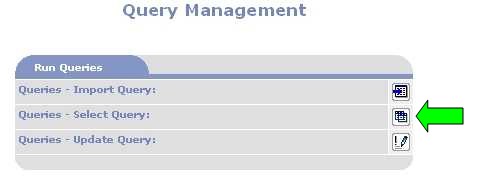
5)
The Select Query page is displayed as follows:

6)
You have three choices:
a.
Choose one of your own queries loaded using the Import
Query feature.
b.
Choose a standard query that is included with the
PortalProdigy system.
c.
Type or paste a SQL Statement in the memo field.
7)
If you selected a query from one of the list box
options, the query is automatically retrieved and displayed as follows:
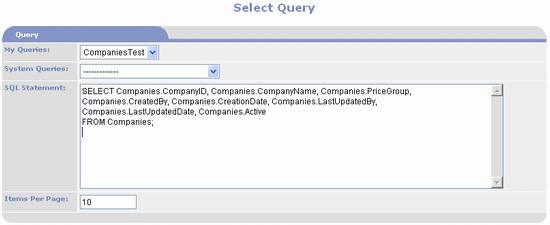
8)
You may append a WHERE clause to the retrieved
query.
E.g. WHERE
Companies.CompanyName = “Canon”;
Be sure to specify the table name for each field in your
WHERE clause as fields without explicitly typed table names will be ignored.
9)
Click the View button  to view the results.
to view the results.
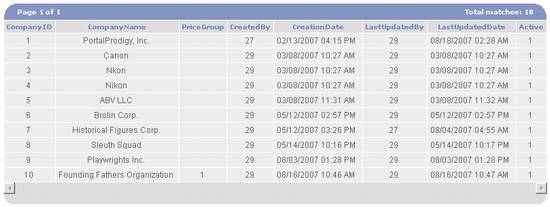
10) Click
the Close button  to return to Query Management.
to return to Query Management.