Used to manage each feature componentís default Page Type
settings.† Page Type Manager lists each
Page Type by Feature Component.† Clicking
on a Page Type opens Page Manager for the Page Type.† See the chapter of this guide titled Page
Manager for a description of the Page Manager settings.
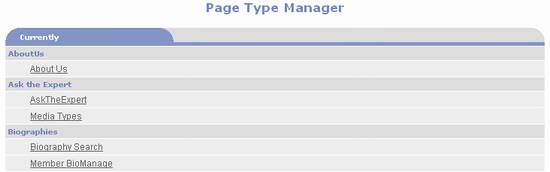
Page Type Manager permits you to set default values for a
Page Typeís settings.† E.g. default settings
can be set for the Product Detail Page that will be inherited by each new
Product Item that is added.† The
individual settings may be changed for each Product Item record using the
Override option or by selecting a different Page Settings Collection.†
Many Page Types are not record dependent.† E.g. an Order Receipt (aka Order
Confirmation) page is the same for all product orders.† If you want to change the style of the Order
Receipt you use Page Type Manager to do this.†
You would go to Page Type Manager, click Order Receipt and edit or add a
new Feature Content Style.†