§
Using Search for Contacts retrieve the Contact
record.
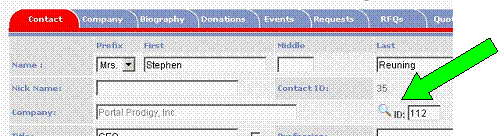
§
On the Contact Management page click the  Company Search button which is located to the
right of the Company Name field.
Company Search button which is located to the
right of the Company Name field.
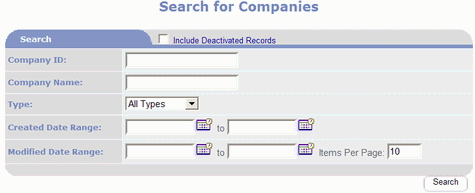
§
Perform a search to find the company.
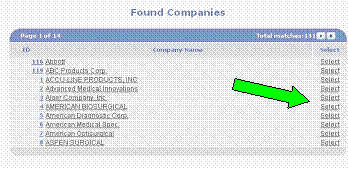
§
Click the Select option to link
the company to the contact.
§
You will be returned to the Contact Management
page.
§
On the Contact Management page, click  button and confirm save of contact record.
button and confirm save of contact record.