Go to the Site
Administration menu
Click the Document  icon to display the Search For Documents page.
icon to display the Search For Documents page.
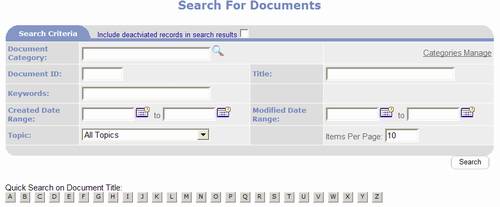
Click on the Categories Manage link to go to the Document
Categories Management page shown below.
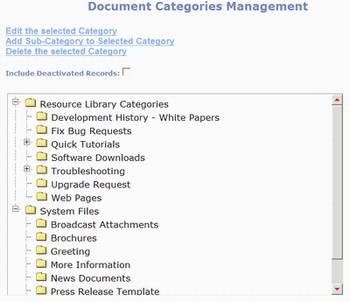
Click on the name of the Category
you want to edit then click Edit the Selected
Category. This will display
the Document Category Management page shown below.
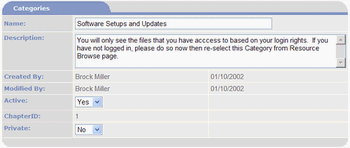
Edit the category and when finished click on  and confirm save when prompted.
and confirm save when prompted.