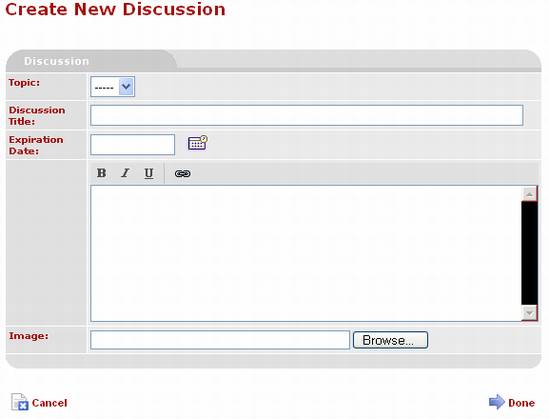PortalProdigy provides Administration with a facility to
activate public or private forums. If activated, visitors can select the Discussions option from the site menu.
Visitors are presented with the Discussion Groups page.† Visitors can either click on a Discussion
Group to browse postings to the group or they may use the Search Discussions
option to search for a specific word or phrase.†
For each Discussion Group the visitor can see how many Discussion
threads have been created and the total number of replies.

Clicking on a Discussion Group takes the visitor to that
Groupís discussion forum.
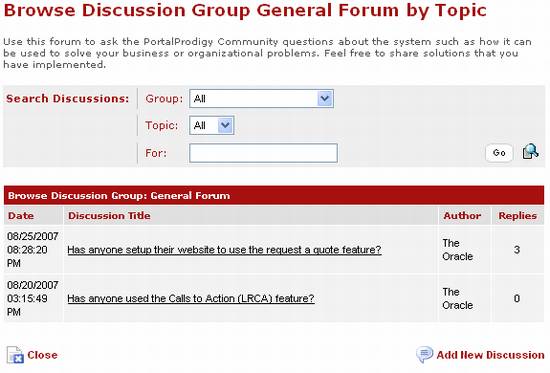
Visitors click on a Discussion Title to view the discussion
including replies as shown below:
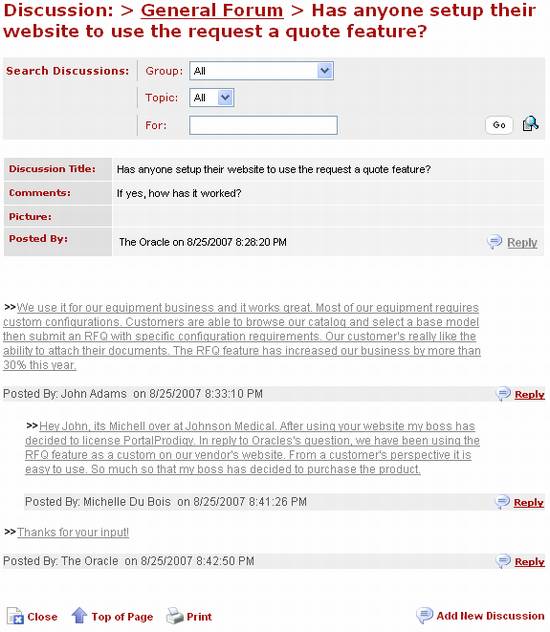
Entering a reply is simple. Click
on any discussion itemís reply icon .
.
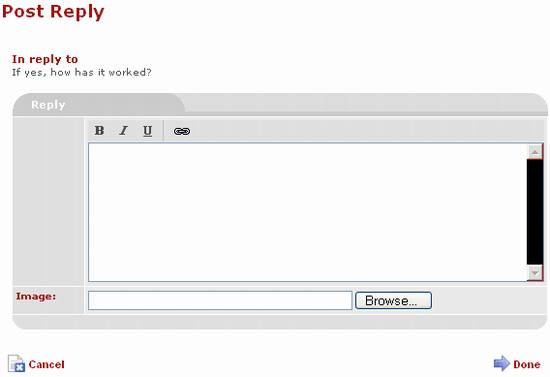
The visitor can type their reply, include hyperlinks, and
upload a picture.† Formatting options for
bold font, italic font, and underline are also available.
Visitors may also create new discussions by clicking the Add
New Discussion option 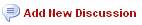 .† This opens the Create New Discussion page as
shown below:
.† This opens the Create New Discussion page as
shown below: