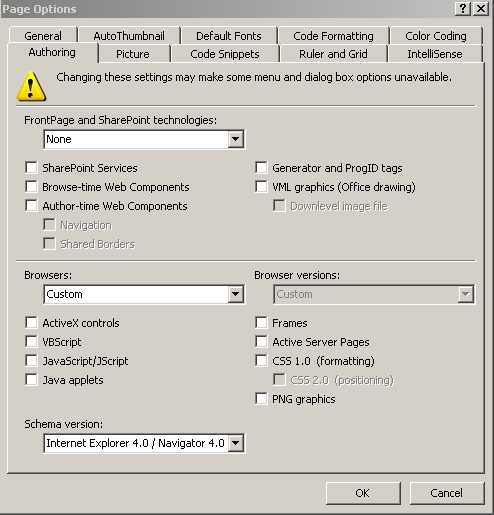Suggested Settings for FrontPage
- Turn support off for features that require FrontPage Server Extensions
For FrontPage 2003 - On the Tools menu, click Page Options. In the Page Options dialog box, click the Authoring tab.
Do one of the following: To turn support off for features that require FrontPage Server Extensions, clear the Browse-time Web Components check box.
Note: To turn support on or off for features that require FrontPage Server Extensions in FrontPage 2002, see Enable or disable features that require the FrontPage Server Extensions. - Uncheck all special features and set browser compatibility to 4.0. See
settings image below.